Digital Signage Insider: News, Trends and Analysis
- Written by Meghana Vinnakota
- Published: 25 September 2020
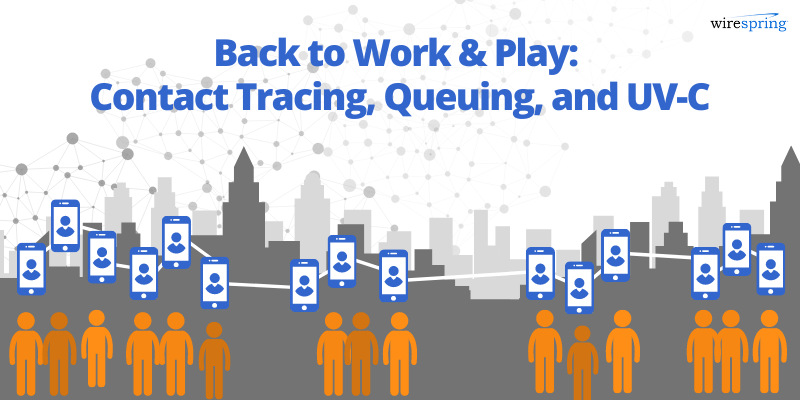
As we pass the six month anniversary of when COVID-19 was declared a pandemic by the WHO, many businesses and local attractions continue to see reduced foot traffic and revenue. While people are slowly making their way back out, safety is still a concern. Though we might not see a vaccine during 2020, there are many new products and services on the market that businesses can potentially leverage to improve safety in their out-of-home environments. Here are just a few new ways that tech is helping us get back to work, school, and play.
Contact Tracing Apps
The shift to work-from-home (WFH) has been one of the key trends during this time period. While larger firms like Google and Workday are extending their WFH policies until mid-2021, many companies have jumped into the contact tracing market to gauge safety at work, especially for the public sector. One early leader in this field is Work.com by Salesforce, which acts as a command center for business leaders to manage office safety. PWC, IBM, and ServiceNow have also launched their own tools for managing the return to the workplace. By using products like these, business leaders can be proactive in understanding their team dynamics and take precautions to minimize the likelihood that COVID-19 will spread in their workplaces.
It’s not only offices that need this extra level of protection, but also the general public. With a majority of the population owning smartphones, Google and Apple have built a large-scale exposure notification system to help curb the spread of the disease. Right now, only a handful of US states and territories have adopted technology that notifies people when they have come in contact with someone who has self-reported COVID-19 symptoms, with the notification algorithms based on phone location data and such. Though tracing systems are not a new concept, it is impressive that digital versions became available only a few months after the outbreak.
Queuing Systems & Digital Ticketing
Since local attractions like museums and parks can't go fully remote like offices can, many venues have added some type reservation or queuing system to manage guest flow. In some cases, adding digital tools has also elevated the customer experience. For instance, the Cleveland Museum of Art has invested in online-guided tours and timed digital tickets that allow people to enjoy the museum’s collections in safe numbers.
Public and private organizations alike are also exploring the use of virtual queuing systems like FireCast SmartFlow, which make it possible for consumers to book a time in advance or reserve their place in line without the need to line up in potentially crowded areas.
UV-C Sanitization and Filtration
As the scientific community learns more about COVID-19, it’s apparent that the virus can spread quickly and survive on surfaces for at least some period of time. This is one reason why some hotels and attractions have started to upgrade their HVAC systems to include UV-C filtration, which is said to kill 90% of bacteria and viruses. In addition to making this change, the Seattle Space Needle invested almost $1 million in mechanisms for regularly disinfecting and sanitizing their high-traffic areas. Many large hotel chains are exploring HEPA/UV-C filtration systems in order to make customers feel safer and rebuild trust in the hospitality industry.
Despite the stress of the pandemic, it's great to see companies and organizations working quickly to develop and deploy new technologies and protocols. Some of these endeavors may be more costly than others, but the sum total of these efforts should be a safer, more efficient, and ultimately more enjoyable experience for employees and consumers alike.
- Written by Meghana Vinnakota
- Published: 18 September 2020

Over the last two weeks, we’ve been revisiting one of our most popular blog article series, "Making Great Digital Signage Content", through a series of posts on LinkedIn. If you haven't been following us on LinkedIn, be sure to connect with us for the latest updates and best practices. And with the current challenges many businesses are facing, we thought it would be a great time to recap our tips for creating effective digital signage.
Great digital signage can maximize exposure, influence customers, and help visitors remember information more easily. One of the biggest things to keep in mind when creating content is that digital signage is different from printed signage and ads. Though there are more avenues for you to really make an impact on your audience, there are also some common pitfalls when moving to the digital medium.
Key Takeaway: There are really only three things to focus on:
- Crafting Effective Copy
- Choosing Design & Brand Themes
- Utilizing Motion
We'll go over some best practices in each aspect, but these three themes will lead to you maximizing the outcomes from your digital signage campaigns.
Effective Copywriting
Effective copy is all about making sure your text is clear and easy to read. The most important line of text you will write is your call-to-action (CTA), so let’s start by addressing that first. Many people tend to overthink how their CTA should read, but we've found that writing a short and actionable command statement works the best, because there is a greater chance the viewer will act upon it. Apart from that, make sure to keep the CTA straightforward in terms of grammar and language used.
Of course, your CTA isn't the only text you’re writing for your signage. When it comes to conveying all the other information, we can actually introduce a bit of psychology in order to increase recall rate and understanding. The first way is to use a popular mnemonic technique called chunking and coding, which is when you arrange your information into smaller groups of similar items that makes it easier to remember. The modern-day phone number format in North America, e.g. 954-555-1212, is an example of this. Another memory principle we can use to our advantage is the serial positioning effect. This effect states that an element's position in a list affects its recall. So how can you take advantage of this phenomenon? Simply arrange the information that you're presenting to increase the odds that the most important messages will be remembered. We recommend limiting your list of information to 5-7 points, with the most important points appearing at the beginning or the end of the list.
Design Standards
The next key element in putting your content together is design (in the traditional sense). When we think of design, we often think of color. For many of us, different colors represent different emotions when we see or interact with them. Though there is research on how colors can cause mood shifts or even decrease blood pressure, most viewers will not pay enough attention to the digital sign to feel this effect. Contrary to popular belief, there is no overarching relationship between color and content performance, especially when it comes to glance-type digital signage. Instead of worrying about what kind of connotations certain colors have, it’s better to stick to your brand colors and build from there.
Now, you may be wondering why certain signs or ads stand out to you more. The design element that you are actually getting affected by is contrast, which arises from the color combinations, not the actual colors themselves. Because digital signs emit light, their ability to show contrasting colors actually changes with a person's viewing angle. This makes contrast far more important when it comes to getting your content noticed because it can have a big impact on how easy it is to decipher content on the screen.
Motion In Digital Signage
The last and most important differentiator between print and digital mediums is that digital gives you the freedom to move images around the screen. However, poorly-planned motion can actually decrease visibility and readability. Check out our separate article on the 7 important things to keep in mind when using motion, but on a high-level, the biggest thing to keep in mind is to never let motion interfere with readability. This means no drastic movements to your text and allowing enough time for viewers to read.
Lastly, a common mistake people make when composing shots is assuming that their audience will watch their entire segment, however long, from beginning to end. That could not be further from the truth! For a vast majority, they may never see your clip in its entirety. The best way to compose scenes is to treat each slide as a standalone poster. This way, your audience isn't left with bits of information without context, while also maximizing the chance of getting your message across to an increasingly distracted audience.
Creating effective signage can be a challenging process of trial and error. And while we haven’t uncovered a secret formula that eliminates the need to test, study, and repeat, we hope to have equipped you with some best practices to streamline your content creation process and get better results from the get-go.
- Written by Meghana Vinnakota
- Published: 18 August 2020
As smart devices like Fitbit and Google Nest Hub bring the Internet of Things into more people’s homes, the next generation of connected devices is also providing businesses with new levels of control over their operations. IoT systems are particularly valuable to small businesses, given the business optimization and cost-saving benefits they bring. These connected devices offer a way for companies big and small to increase efficiency and productivity through real-time monitoring and reporting of critical business conditions and external information.
When it comes to cost savings, it's often all about system servicing. Instead of long wait times for an on-site technician, especially during COVID, remote monitoring and troubleshooting can lower expenses and support successful maintenance. Instead of having multiple service checks and repair schedules, IoT can help businesses be proactive by continuously monitoring for issues and in turn spend fewer resources to solve problems. Even boring old software upgrades get a boost from IoT technologies -- with these kinds of systems, both employees and managers can easily push over the air updates without extra assistance instead of waiting for an on-site IT person to complete them.

Photo by Dan Burton on Unsplash
Which types of devices can be managed and updated remotely? The list is long and varied, and the relevance of any given product will vary based on the nature of your business. Let’s take a coffee shop, for example. Within the venue, you might find a plethora of IoT-enabled devices:
- Bean grinder
- Drip coffeemaker
- Espresso/cappuccino machine
- Refrigerator and freezer
- Trash compactor
- POS system
- Credit card/NFC reader
- Employee check-in/check-out system
- Security system
- Digital signage (and/or digital menus)
Some of these products may run an IoT software stack that the device maker built from scratch, while others may be leveraging a commercially-available solution like FireCast M2M Edition.
Let’s dive into a more specific example. Say you own a restaurant that derives a large portion of profits from takeout and delivery orders at dinnertime, and customers tend to crave your house-made lemonade in the summer. You might configure your refrigerator to check the weight of inventory in the bin where you store the lemons, and if it drops below a certain threshold, notify you so you can order more lemons before the evening rush. In this case, the system helps streamline existing customer service models by helping you provide better service and increase loyalty.
At the end of the day, IoT devices in business environments can reduce unnecessary service visits, improve operating efficiency, and increase the likelihood that customers get the products and services they want.
- Written by Meghana Vinnakota
- Published: 28 August 2020
After several months of quarantine and mixed results more services are reopening, as many businesses and consumers have started to get impatient with the lockdown. People are beginning to go out again and everything looks normal except for the fact that masks are required in many regions and the virus is still at large. By now, some forward-thinking companies have landed on customer queuing systems as a key part of their action plan for keeping employees and guests safe. When it comes to queuing technology, there are several prominent providers in the market, but before you choose the perfect system for your business, here is a list of must-haves to make sure all your business needs are met.
1. Contactless Queuing
The whole idea behind virtual queuing systems is to reduce physical contact with other people and shared surfaces, providing a safe environment for people and drastically reducing individual wait times. Choosing a system that allows customers to check-in and reserve their spot in line without having to be physically present is a must. In an ideal queuing system, customers can check in from anywhere and are served instantly when they arrive, increasing overall satisfaction and brand approval. As an added benefit, technologies like WireSpring SmartFlow also include features like pre-visit questionnaires and appointment booking within the service, which gives people a chance to say what they’re looking for and allows employees to efficiently allocate resources. Contactless queuing is likely here to stay even after the pandemic, so making sure your queuing system includes these capabilities should yield dividends in the long run.
2. Universal Phone Support
Another crucial aspect of a queuing system is minimizing any extra steps that consumers must take to join the queue. The main goal of a customer is to take the path of least resistance to quickly get in, complete a task, and leave safely. Having to download an external app or go through a long registration process can be a big deterrent that may cause people to seek other options -- especially if they are first-time customers. Not only is ease-of-use important, but many businesses fail to recognize that their system must also be flexible when it comes to mobile messaging. A great queuing system should accommodate different types of smartphones and varying levels of Internet/web access. Meeting the technological needs of your potential visitors or customers can help streamline the queuing process.
3. Flexible Management Platform
No matter how easy the customer side of the system is, the right queue management system must also be easy for your business to implement and manage. Some queuing systems require a physical kiosk or tablet that you need to install and connect to the rest of your business ecosystem. Others rely upon a web-based interface, and yet others support either approach. When reviewing different options, it may be helpful to take a mental inventory of your services, determine how many queues you’ll need, and understand the complexities in order to pick a system that is capable of fitting your workflow and maximizing your efficiency.
4. Real-Time Analytics
Having the proper tools to track and manage your queues is one of the most important parts of a queuing system. Every company has a different approach to the variety of things they’d like to see on a reporting dashboard. In this case, make sure to choose a system that can show real-time queue data as well as historical reports. Information is key when it comes to making quick and strategic decisions, especially if your business tends to experience ebbs and flows with your walk-in traffic.
5. Digital Signage Integration
Even in a time when leaving the house can be a hassle, customers like to be engaged throughout their in-person experience. The best queue management systems are linked to digital signage that helps customers better navigate a stressful situation, provides them with entertainment, or otherwise enhances their experience. Since digital signage is already present at many businesses and is a great way to improve the consumer experience, any new queuing system should provide widgets or other integrations so you can display the queue status on your existing displays.
With many virtual queuing products on the market, there are numerous options for helping you manage walk-in traffic and improve the customer experience. Queuing systems have been around for a long time, and modern technology has finally caught up to the ticket dispensers and pagers of yesteryear. These new smart queuing systems offer a robust set of benefits that’s not just limited to reducing wait times. As you think about whether a queue management system is right for your business, we hope this checklist will help you become more informed about the options and choose the perfect one for your needs.


 Subscribe to the Digital Signage Insider RSS feed
Subscribe to the Digital Signage Insider RSS feed