Where people look
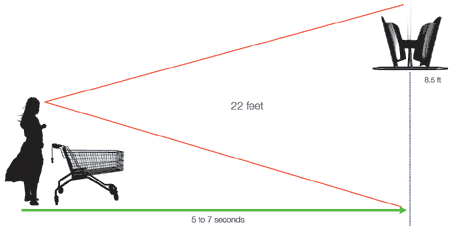
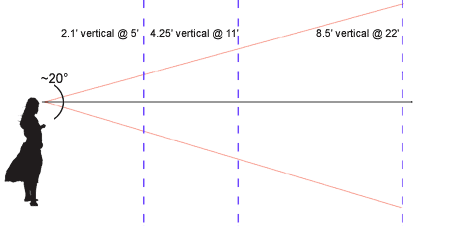
If you've been reading this blog for a while or happened to drop in on my presentation at the Digital Signage Expo last year, you may have already seen the first two charts above. They appeared in our series on Digital Signage Screen Placement, which you can peruse using the handy links below:
- Digital Signage Screen Placement: Understanding Store Layout
- Digital Signage Screen Placement: Angle, Height and Text Size
- Digital Signage Screen Placement: Modeling Consumer Behavior
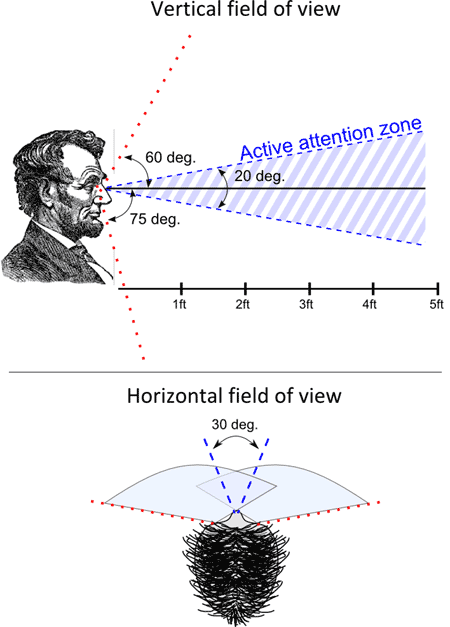
The first thing you'll notice is that when somebody looks straight ahead, they don't really get an even view of what's above and below their direct line-of-sight. That's because our eyes have a wider field of view below the level plane -- we see about 75 degrees below level, but only about 60 degrees above. Consequently, the 20-or-so degree active attention zone is pitched slightly downwards too. Translation: the further up your screens are from the ground, the more likely they are to be outside of the active attention zone for your viewers. Left-to-right, the zone of active attention is actually a bit larger, since humans have a nearly 180 degree field of view, with about of third of that in full, binocular stereo. The active attention area is about half of the stereo area, or about 30 degrees laterally.
What people see
With these two numbers in mind, the next thing to think about is how your screens will appear to the viewer. Since we tend to prioritize the things we pay attention to based on basic criteria like motion, size, color and shape, manipulating those variables can have a significant impact on how and when your screens are noticed, and for how long. Remember, the screens themselves are going to be static: you can only move the content on your screens, not the screens themselves. So in virtually every case, size is going to be the primary determining factor in how your screens are perceived. The basic issue here is that the angular size of an object decreases as it moves further away from you. (Fancy terminology: the angle subtended by an object is the width of that object divided by its distance away from you.) Thus, if you were using 40" screens (which are about 35" wide and about 20" high), and wanted to make sure that they were going to be in the active attention zone (say 10 degrees above or below the level plane, and within 15 degrees of center laterally), you might derive a table like this:
| Distance between viewer and screen | Vertical % of attention zone occupied | Horizontal % of attention zone occupied | Total % of attention zone occupied |
| 5 feet | 91.6% | 100% | 91.6% |
| 10 feet | 45.8% | 50.5% | 23.1% |
| 15 feet | 30.5% | 33.7% | 10.3% |
| 20 feet | 22.3% | 25.3% | 5.8% |
As you can see, even moving a small distance away from the screen means that people will have many new items thrust into their field of active attention. At 20 feet away, your viewers will have about 17 other visual areas competing for attention. Even if your screen is by far the most interesting (and it might be, considering that the other items in the viewer's field will be things like ceiling tiles, rafters, etc.), that's still a lot of competition to get past. Similarly, because the amount of area one can perceive in the active attention zone gets so big, so fast, using much larger screens (e.g. going from a 40" to a 50") doesn't help much.
How to get people to look at your screen and see your message
Why do so many digital signs underperform in the field? Based on the calculations above, the screens are simply too far away from the target viewers. There are three ways to solve this problem:
- Use really big screens. Giant screens can occupy a larger portion of the active attention zone for a longer period of time. Plus, they have novelty value. But they're expensive.
- Use regular-size screens, but put them right in front of the viewer. This will work in lobbies and waiting rooms where movement is constrained, but you'll probably have a hard time convincing your grocery store hosts to put screens on top of stands in their power aisles, or place them on their endcaps (even though they'd arguably work the best there).
- Guess where attention will be focused, and place screens strategically. If your host won't give up 700 square inches of endcap space for a 40" screen, ask for 300 and use a smaller screen. If you know a particular endcap performs well (based on sales data, traffic pattern analysis, etc.), that might be a worthy tradeoff, because you're essentially increasing the probability of your screen falling inside of the viewer's active attention zone.
What's the most effective digital sign placement that you've seen? Was there a setup that made you or the viewer sit up and take notice? Leave a comment below and let us know!

 Subscribe to the Digital Signage Insider RSS feed
Subscribe to the Digital Signage Insider RSS feed
Comments
RSS feed for comments to this post