The Angle of the Dangle
There are two parts to figuring out the expected viewing angle. Well, three, really. First is the angle at which the screens actually hang. Second is the expected angle of incidence of the viewer (in other words, the angle a viewer's head might be expected to be at while approaching your screens). And third, in some cases, is the "correction angle" that you use to compensate for any obstacles that might come up between your viewers and your screens. Consequently, I can't give you general wisdom like "hang the screens at a 17 degree angle from the floor". Without knowing the size and shape of the store, its layout, the average height of a viewer, etc., there's no way to make that recommendation. However, we have determined a few key facts that influence how one might go about placing screens in a venue.
For example, a person with normal 20/20 vision has pretty decent visual acuity for about six or seven meters (roughly 20-23 feet). They can read text a few inches tall from that distance without too much trouble (you'll see why this is important later on). A few years ago, Walmart Mexico did some research and found that it takes a typical shopper somewhere between 5 and 7 seconds to cover that distance. This means that if you put a screen smack-dab in front of somebody at precisely their own eye level, you'd have at most 5-7 seconds to get your message across, assuming they were paying attention to your screen the whole time (which, of course, they won't be). By fiddling with screen placement -- both the height of the screen from the floor and the angle at which it points relative to the floor -- you will directly impact how much time a typical viewer has for taking in your message.
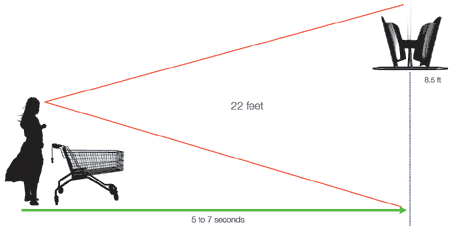
(Thanks to blog contributor Axel Vera for unknowingly supplying me with a bunch of graphics and icons to slice and dice into these charts.)
Wait, the amount of time changes?
That's right. It's a little counter-intuitive until you think about it: if I put a sign right in front of you about 20 feet away, and it's at exactly your eye level, then assuming you have normal vision, you will be able to see that sign for every moment that you approach it. If I pitch the sign a few degrees up or down, that's going to make it a little harder to see while you're far away -- up close it should be fine, but let's say you can now only see it clearly from 18 feet away instead of 20. I've just decreased the amount of time I have to message you by 10%. Since I can't possibly know your exact height or adjust my sign's position relative to each new viewer that comes into range, all I can do is pick a representative height and angle and hope that it works well enough that a big percentage of my viewers will be able to see it.
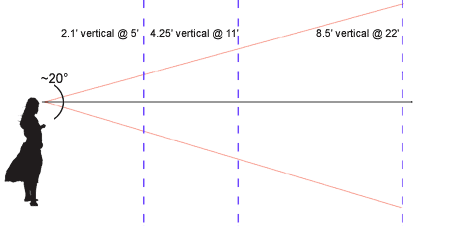
What's more, just because a screen is in front of a viewer doesn't mean that it falls within his field of attention, which is considerably narrower than his field of vision. The field of attention only constitutes about 20-25 degrees of your field of vision. This means that you'll actually have a lot less than 5-7 seconds to connect with a viewer (and get him to turn his head towards the screen). If your screen is a mere 5 feet away, it'll have to be within about 2 feet of eye level to be in the field of attention. At 10-11 feet away, it needs to be within 4 feet of eye level. At the "full" 20-22 feet away (the maximum we can count on a person of normal vision being able to see clearly, assuming normal-sized text, etc.), it would need to be within about 8.5 feet of eye-level. If we assume the average shopper at a retail store is 5 feet 6 inches or so, then a screen should never be more than 14 feet off the ground (8.5 + 5.5 = 14). Having a screen placed so high up does mean that more people will probably "see" it (though not necessarily be able to take in its message). But it also means that the average viewer will have to be a bit closer before they can read it clearly (since the distance from the eye to screen is the red hypotenuse line, not the black linear distance line), and that it will be in the average viewer's field of attention for a shorter period of time than if it was placed closer to eye-level. In a shelf-mount or endcap scenario, again if your typical viewer is 5'6" then your screens should be placed from 3'6" to 7'6" for maximum attention time, again with the best bet being at just around eye-level.
How do we increase viewing time?
Well, the obvious answer is to make such amazingly beautiful and compelling content that it simply can't be ignored and draws viewers in like moths to a flame. Or you could use some gratuitous nud ity, but that's likely to get you fired and sued in a hurry. Really, the best practical answer is to make sure your messages are easily understandable from a distance so that you give approaching viewers more time to see the message and act upon it. We've given you all sorts of tips on how to make great digital signage content in the past, but I'll add just a little more data to that conversation today. While visual images do most of the communicating on digital signage systems, text still does most of the selling, so that seems like an obvious place to try some optimizations. If we go back to the premise that an average viewer should be able to read your screen from about 6-7 meters (20-23 feet) away, that means the text on screen needs to be about 2 inches tall. That translates to about 50-60 pixels on a typical 40" 1360x768 screen. If that same size of screen is running at 1080p resolution (1920x1080), the text would need to be about 115-130 pixels tall. Speaking of which...
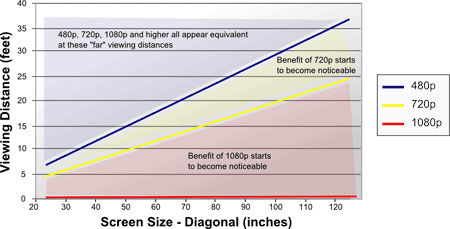
I get asked so many questions about whether to use high-def (1080p) screens or not. This chart is my new answer. The bottom line is that either your screens have to be whompin' big, or your viewers need to be really close to realize any benefit from moving from 720p to 1080p. So for most applications today, there's probably no reason to go with the added cost, complexity and bandwidth/server/player needs of 1080p content. If you're in an environment where people will be really close to your large screens, then sure, it might be worth it. But if you're using 19" screens on an endcap or 40" displays atop high shelves, there's really no point.
Ok, so now you can whip out your planograms and a protractor and start figuring out where put your screens, right? Well, almost. You might want to wait a little while, because next time I'm going to talk about some in-store research that sheds a bit of light on where in a store you should place your messages for optimal impact. Whether you're planning a new deployment or a retrofit of some existing screens, we'll be looking at why viewing angles are only one part of the equation.
I once saw a 42" plasma mounted directly behind a two-foot-thick concrete pillar. What's the worst-placed screen that you've ever seen?

 Subscribe to the Digital Signage Insider RSS feed
Subscribe to the Digital Signage Insider RSS feed
Comments
RSS feed for comments to this post